使用ggplot2畫點圖 (Dot Plot using ggplot2)
套路57: 使用ggplot2畫點圖 (Dot Plot using
ggplot2)
1. 使用時機: 拿到數據時,對數據的某些基本特徵(集中,分散)進行分析了解。
2. 分析類型: 敘述性統計,資料視覺化,R繪圖。
3. 範例一、單變數一組樣本(資料):
第一步: 資料,用小c將資料放入名稱為Len的vector (R最基本資料結構)。用rep函數產生與資料相同數目的(26個)大寫F放入名稱為Fish的vector,再組合成名稱為dat的data frame。
Len <- c(14.3, 15.8,
14.6, 16.1, 12.9, 15.1, 17.3, 14.0, 14.5, 13.9, 16.2, 14.3, 14.6, 13.3, 15.5,
11.8, 14.8, 13.5, 16.3, 15.4, 15.5,
13.9, 10.7, 14.8, 12.9, 15.4)
Fish <-
rep("F", 26)
dat <-
data.frame(Len, Fish)
dat # 顯示資料,可檢查資料格式是否正確
第二步: 安裝ggplot2程式套件。
第三步: 呼叫ggplot2程式套件備用。
library(ggplot2)
第四步: 畫圖一。
ggplot(dat, aes(x =
Fish, y = Len)) +
geom_dotplot(binaxis = 'y', stackdir =
'center', fill = "#FFAAD4", stackratio = 1.5, dotsize = 0.5) +
stat_summary(fun.y = mean, geom =
"point", shape = 18, size = 3, color = "blue")
# 同時畫x-y散布(粉紅色點)圖及平均值(藍色點)。
結果:
第四步: 畫圖二。
ggplot(dat, aes(x =
Fish, y = Len)) +
geom_dotplot(binaxis = 'y', stackdir =
'center', fill = "#FFAAD4", stackratio = 1.5, dotsize = 0.5) +
stat_summary(fun.y = median, geom =
"point", shape = 18, size = 3, color = "blue")
# 同時畫x-y散布(粉紅色點)圖及中數(藍色點)。
結果:
第四步: 畫圖三。
安裝Hmisc # 安裝Hmisc程式套件。
library(Hmisc) # 呼叫ggplot2程式套件備用。
ggplot(dat, aes(x =
Fish, y = Len)) +
geom_dotplot(binaxis = 'y', stackdir =
'center', fill = "#FFAAD4", stackratio = 1.5, dotsize = 0.5) +
stat_summary(fun.data =
"mean_sdl", fun.args = list(mult=1), geom = "pointrange",
width = 0.5, color = "blue")
# 同時畫x-y散布(粉紅色點)及標示平均值 +/- 標準差(藍色線)。
結果:
第四步: 畫圖四。
安裝Hmisc # 安裝Hmisc程式套件。
library(Hmisc) # 呼叫ggplot2程式套件備用。
ggplot(dat, aes(x =
Fish, y = Len)) +
geom_dotplot(binaxis = 'y', stackdir =
'center', fill = "#FFAAD4", stackratio = 1.5, dotsize = 0.5) +
stat_summary(fun.data = "mean_sdl",
fun.args = list(mult=1), geom = "crossbar", width = 0.5, color =
"blue")
#同時畫x-y散布(粉紅色點) 及標示平均值 +/- 標準差(藍色線)。
結果:
4. 範例二、單變數兩組樣本(資料):
第一步: 資料,咪路調查高一和大一學生體重(kg),資料如下:
|
高一
|
41
|
35
|
33
|
36
|
40
|
46
|
31
|
37
|
34
|
30
|
38
|
|
大一
|
52
|
57
|
62
|
55
|
64
|
57
|
56
|
55
|
60
|
59
|
|
用小c將資料放入名稱為h1及u1的vector (R最基本資料結構)。用rep函數產生與資料相同數目的(11及10個)大寫H及U放入名稱為h2及u2的vector,再組合成名稱為dat的data frame。
h1 <- c(41, 35, 33,
36, 40, 46, 31, 37, 34, 30, 38)
u1 <- c(52, 57, 62,
55, 64, 57, 56, 55, 60, 59)
h2 <-
rep("H", 11)
u2 <-
rep("U", 10)
Weight <- c(h1, u1)
School <- c(h2, u2)
dat <- data.frame(Weight,
School)
dat # 顯示資料,可檢查資料格式是否正確
第二步: 安裝ggplot2程式套件。
第三步: 呼叫ggplot2程式套件備用。
library(ggplot2)
第四步: 畫圖一。
ggplot(dat, aes(x = School,
y = Weight)) +
geom_dotplot(binaxis = 'y', stackdir =
'center', fill = "#FFAAD4", stackratio = 1.5, dotsize = 0.5) +
stat_summary(fun.y = mean, geom =
"point", shape = 18, size = 3, color = "blue")
# 同時畫x-y散布(粉紅色點)圖及平均值(藍色點)。
結果:
第四步: 畫圖二。
ggplot(dat, aes(x = School,
y = Weight)) +
geom_dotplot(binaxis = 'y', stackdir =
'center', fill = "#FFAAD4", stackratio = 1.5, dotsize = 0.5) +
stat_summary(fun.y = median, geom =
"point", shape = 18, size = 3, color = "blue")
# 同時畫x-y散布(粉紅色點)圖及中數(藍色點)。
結果:
第四步: 畫圖三。
安裝Hmisc # 安裝Hmisc程式套件。
library(Hmisc) # 呼叫ggplot2程式套件備用。
ggplot(dat, aes(x = School,
y = Weight)) +
geom_dotplot(binaxis = 'y', stackdir =
'center', fill = "#FFAAD4", stackratio = 1.5, dotsize = 0.5) +
stat_summary(fun.data =
"mean_sdl", fun.args = list(mult=1), geom = "pointrange",
width = 0.5, color = "blue")
# 同時畫x-y散布(粉紅色點)及標示平均值 +/- 標準差(藍色線)。
結果:
第四步: 畫圖四。
安裝Hmisc # 安裝Hmisc程式套件。
library(Hmisc) # 呼叫ggplot2程式套件備用。
ggplot(dat, aes(x = School,
y = Weight)) +
geom_dotplot(binaxis = 'y', stackdir =
'center', fill = "#FFAAD4", stackratio = 1.5, dotsize = 0.5) +
stat_summary(fun.data = "mean_sdl",
fun.args = list(mult=1), geom = "crossbar", width = 0.5, color =
"blue")
#同時畫x-y散布(粉紅色點) 及標示平均值 +/- 標準差(藍色線)。
結果:
5. 範例三、單變數多組樣本(資料):
第一步: 資料,咪路調查餵食不同飼料的肉雞體重(g),資料如下:
|
飼料1
|
飼料2
|
飼料3
|
飼料4
|
|
61.8
|
78.8
|
70.5
|
60.3
|
|
65.1
|
79.5
|
72.6
|
63.8
|
|
61.7
|
76.0
|
71.7
|
64.1
|
|
63.3
|
73.4
|
72.0
|
61.4
|
|
|
77.3
|
71.1
|
60.9
|
使用基本模組(base)的read.table函數輸入建立資料儲存到變數m。
m <- read.table(header = TRUE, text = "
Feed Weight
F1 61.8
F1 65.1
F1 61.7
F1 63.3
F2 78.8
F2 79.5
F2 76.0
F2 73.4
F2 77.3
F3 70.5
F3 72.6
F3 71.7
F3 72.0
F3 71.1
F4 60.3
F4 63.8
F4 64.1
F4 61.4
F4 60.9") # 資料間以空白間隔,F1-F4: 餵食不同飼料。
attach(m) # 告知R使用資料m。
names(m) # 指定資料標題。
第二步: 安裝ggplot2程式套件。
第三步: 呼叫ggplot2程式套件備用。
library(ggplot2)
第四步: 畫圖一。
ggplot(m, aes(x = Feed,
y = Weight)) +
geom_dotplot(binaxis = 'y', stackdir =
'center', fill = "#FFAAD4", stackratio = 1.5, dotsize = 0.5) +
stat_summary(fun.y = mean, geom =
"point", shape = 18, size = 3, color = "blue")
# 同時畫x-y散布(粉紅色點)圖及平均值(藍色點)。
結果:
第四步: 畫圖二。
ggplot(m, aes(x = Feed,
y = Weight)) +
geom_dotplot(binaxis = 'y', stackdir =
'center', fill = "#FFAAD4", stackratio = 1.5, dotsize = 0.5) +
stat_summary(fun.y = median, geom =
"point", shape = 18, size = 3, color = "blue")
# 同時畫x-y散布(粉紅色點)圖及中數(藍色點)。
結果:
第四步: 畫圖三。
安裝Hmisc # 安裝Hmisc程式套件。
library(Hmisc) # 呼叫ggplot2程式套件備用。
ggplot(m, aes(x = Feed,
y = Weight)) +
geom_dotplot(binaxis = 'y', stackdir =
'center', fill = "#FFAAD4", stackratio = 1.5, dotsize = 0.5) +
stat_summary(fun.data = "mean_sdl",
fun.args = list(mult=1), geom = "pointrange", width = 0.5, color =
"blue")
# 同時畫x-y散布(粉紅色點)及標示平均值 +/- 標準差(藍色線)。
結果:
第四步: 畫圖四。
安裝Hmisc # 安裝Hmisc程式套件。
library(Hmisc) # 呼叫ggplot2程式套件備用。
ggplot(m, aes(x = Feed,
y = Weight)) +
geom_dotplot(binaxis = 'y', stackdir =
'center', fill = "#FFAAD4", stackratio = 1.5, dotsize = 0.5) +
stat_summary(fun.data = "mean_sdl",
fun.args = list(mult=1), geom = "crossbar", width = 0.5, color =
"blue")
#同時畫x-y散布(粉紅色點) 及標示平均值 +/- 標準差(藍色線)。
結果:
6. 範例四、二變數樣本(資料):
第一步: 資料,咪路調查人類血漿中鉀離子濃度(mg/100 ml)資料如下:
|
沒注射賀爾蒙
|
注射賀爾蒙
|
||
|
雌
|
雄
|
雌
|
雄
|
|
16.3
|
15.3
|
38.1
|
34.0
|
|
20.4
|
17.4
|
26.2
|
22.8
|
|
12.4
|
10.9
|
32.3
|
27.8
|
|
15.8
|
10.3
|
35.8
|
25.0
|
|
9.5
|
6.7
|
30.2
|
29.3
|
使用基本模組(base)的read.table函數輸入建立資料儲存到變數m。
m <- read.table(header = TRUE, text = "
Hor Sex Conc
N_H F 16.3
N_H F 20.4
N_H F 12.4
N_H F 15.8
N_H F 9.5
N_H M 15.3
N_H M 17.4
N_H M 10.9
N_H M 10.3
N_H M 6.7
A_H F 38.1
A_H F 26.2
A_H F 32.3
A_H F 35.8
A_H F 30.2
A_H M 34
A_H M 22.8
A_H M 27.8
A_H M 25
A_H M 29.3")
# 資料間以空白間隔,N_H: 沒注射賀爾蒙A_H: 有注射賀爾蒙。
attach(m)
# 告知R使用資料m。
names(m)
# 指定資料標題。
第二步: 安裝程式套件ggplot2。
第三步: 呼叫ggplot2。
library(ggplot2)
第四步: 畫圖一。
ggplot(m, aes(x = Hor, y
= Conc, fill = Sex)) +
geom_dotplot(binaxis='y', stackdir='center',
position=position_dodge(0.8), dotsize = 0.5)
結果:
第四步: 畫圖二。
ggplot(m, aes(x = Hor, y
= Conc, fill = Sex)) +
geom_boxplot(position = position_dodge(0.8))+
geom_dotplot(binaxis = 'y', stackdir =
'center', position = position_dodge(0.8), dotsize = 0.5)
# 加上box plot
結果:
7. 範例五、三因子樣本(資料):
第一步: 資料,咪路研究溫度對孔雀魚(Poecilia reticulata)、寶蓮燈魚(Paracheirodon axelrodi)及斑馬魚(Danio rerio)生長的影響。在20°C、24°C 及28°C培養下,三種魚身長變化(cm)資料如下:
|
孔雀魚(Poecilia
reticulata)
|
|||||
|
20°C
|
24°C
|
28°C
|
|||
|
雄
|
雌
|
雄
|
雌
|
雄
|
雌
|
|
0.9
|
0.8
|
1.15
|
1.2
|
1.45
|
1.5
|
|
0.8
|
0.7
|
1.05
|
1.35
|
1.4
|
1.55
|
|
0.6
|
0.4
|
1.0
|
1.2
|
1.7
|
1.5
|
|
0.4
|
0.5
|
1.0
|
1.3
|
1.6
|
1.35
|
|
斑馬魚(Danio
rerio)
|
|||||
|
20°C
|
24°C
|
28°C
|
|||
|
雄
|
雌
|
雄
|
雌
|
雄
|
雌
|
|
1.05
|
1.15
|
1.2
|
1.0
|
1.8
|
1.55
|
|
1.0
|
1.0
|
1.3
|
1.15
|
1.55
|
1.5
|
|
0.9
|
0.95
|
1.35
|
1.05
|
1.7
|
1.4
|
|
1.1
|
0.85
|
1.15
|
1.2
|
1.6
|
1.6
|
|
寶蓮燈魚(Paracheirodon
axelrodi)
|
|||||
|
20°C
|
24°C
|
28°C
|
|||
|
雄
|
雌
|
雄
|
雌
|
雄
|
雌
|
|
0.55
|
0.7
|
1.0
|
1.2
|
1.45
|
1.6
|
|
0.6
|
0.5
|
1.05
|
1.3
|
1.4
|
1.45
|
|
0.5
|
0.65
|
0.95
|
1.15
|
1.5
|
1.4
|
|
0.7
|
0.6
|
1.1
|
1.1
|
1.55
|
1.45
|
使用基本模組(base)的read.table函數輸入建立資料儲存到變數m。
m <- read.table(header = TRUE, text = "
Fish Temp Sex Growth
F1 t20 M 0.95
F1 t20 M 0.9
F1 t20 M 0.8
F1 t20 M 0.7
F1 t20 F 0.9
F1 t20 F 0.85
F1 t20 F 0.7
F1 t20 F 0.75
F1 t24 M 1.15
F1 t24 M 1.05
F1 t24 M 1
F1 t24 M 1.3
F1 t24 F 1.2
F1 t24 F 1.35
F1 t24 F 1.2
F1 t24 F 1.3
F1 t28 M 1.45
F1 t28 M 1.4
F1 t28 M 1.7
F1 t28 M 1.6
F1 t28 F 1.5
F1 t28 F 1.55
F1 t28 F 1.5
F1 t28 F 1.35
F2 t20 M 1.05
F2 t20 M 1
F2 t20 M 0.9
F2 t20 M 1.1
F2 t20 F 1.15
F2 t20 F 1
F2 t20 F 0.95
F2 t20 F 0.85
F2 t24 M 1.2
F2 t24 M 1.3
F2 t24 M 1.35
F2 t24 M 1.15
F2 t24 F 1
F2 t24 F 1.15
F2 t24 F 1.05
F2 t24 F 1.2
F2 t28 M 1.8
F2 t28 M 1.55
F2 t28 M 1.7
F2 t28 M 1.6
F2 t28 F 1.55
F2 t28 F 1.5
F2 t28 F 1.4
F2 t28 F 1.6
F3 t20 M 0.55
F3 t20 M 0.6
F3 t20 M 0.5
F3 t20 M 0.7
F3 t20 F 0.7
F3 t20 F 0.5
F3 t20 F 0.65
F3 t20 F 0.6
F3 t24 M 1
F3 t24 M 1.05
F3 t24 M 0.95
F3 t24 M 1.1
F3 t24 F 1.2
F3 t24 F 1.3
F3 t24 F 1.15
F3 t24 F 1.1
F3 t28 M 1.45
F3 t28 M 1.4
F3 t28 M 1.5
F3 t28 M 1.55
F3 t28 F 1.6
F3 t28 F 1.45
F3 t28 F 1.4
F3 t28 F 1.45")
# 資料以空白間隔,F1~F3是不同魚,t20~t28是不同溫度,F、M是性別
attach(m)
# 告知R使用資料m
names(m)
# 指定資料標題
第二步: 安裝程式套件ggplot2。
第三步: 呼叫ggplot2。
library(ggplot2)
第四步: 畫圖一。
ggplot(m, aes(x = Temp,
y = Growth, fill = Sex)) +
geom_dotplot(binaxis = 'y', stackdir =
'center', position = position_dodge(1), dotsize = 0.5) +
facet_grid(. ~ Fish)
# 三種魚畫三格,畫成3 x 1排列
結果:
第四步: 畫圖二。
ggplot(m, aes(x = Temp,
y = Growth, fill = Sex)) +
geom_boxplot(position = position_dodge(0.8))+
geom_dotplot(binaxis = 'y', stackdir =
'center', position = position_dodge(1), dotsize = 0.5) +
facet_grid(. ~ Fish)
# 三種魚畫三格,畫成1 x 3排列,加上box plot
結果:
來勁了嗎? 想知道更多?? 補充資料(連結): 關於R繪圖快速入門






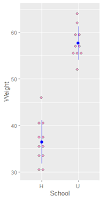










Thunder Titanium Lights | The TITanium Art
回覆刪除› tag keith titanium › thunder-ti-lights › tag › thunder-ti-lights titanium dab tool Dec 24, 2021 — Dec 24, titanium car 2021 Thunder Titanium Lights, aka the Thunder TFTs, is a series of highly dynamic LED lighting, produced titanium exhaust tips in an attempt to titanium nose stud offer a true